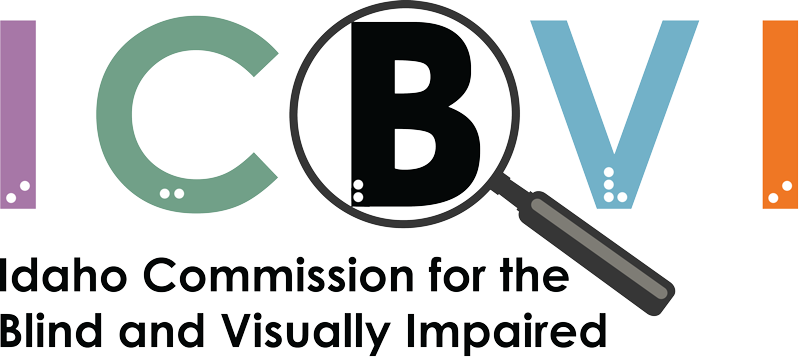This class teaches students how to use and access the computer with screen magnification or a screen reader, which reads aloud the text on the screen. Such software allows students to access all Microsoft Windows and Windows-based applications such as Internet Explorer, Microsoft Word or Excel. Students are encouraged to become a proficient, non-visual, touch typist, and all students start computer training using a self-directed, self-paced computer program to enforce this skill, as well as to build upon their ability to listen to synthesized speech. Students are then taught to use the software of choice, screen reader or magnifier, refreshable Braille displays, accessible PDA’s or note takers, among other adaptive technology tools. Students are given instruction in the fundamental concepts underlying what they are doing so that they are able to problem solve their way out of difficult situations and teach themselves how to use software they may encounter in the future, as technology is always changing.